We’ve all heard the clattering sound of an excited photographer filling his memory cards during a wildlife sighting. There are often grunts of irritation or amusement from safari-goers in nearby vehicles who wonder why he needs so many photos of a sleeping lioness! But, setting aside the comments of those nearby, let’s look at what “machine-gun mode” is, what it does and why it’s useful.

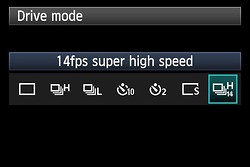
Setting your camera to take multiple images in quick succession is usually called “high-speed drive”. The phrase that originated in the world of film, when a motor was used to “drive” the film quickly through the camera. Being able to take a series of images is very useful when you are photographing:
– a high-speed event and you aren’t sure when the optimal moment will occur.
– using AI SERVO focus mode on your camera, which is usually the case with wildlife.
MOVING SUBJECTS – It’s clear that when photographing a footballer rushing towards the goal or an athlete crossing the finishing line, it’s hard to predict when exactly you should take your shot. In the heat of the moment, you might not be able to watch the subject’s facial expression at the same time as making sure their arm is not covering their face, and the other athletes/players are well positioned in the background of the frame. Taking a series of shots helps you ensure you get the perfect moment.
So it is with something like this Martial Eagle taking off. I chose to use high-speed drive so that when the large eagle lifted off, I would have a series of shots to choose from. Here are 5 from a series of 12.





Having removed 7 images from the series of 12 when the eagle’s wings were covering her head, I ended up with 5 very different shots of the same event. I would have struggled to achieve this taking individual shots in quick succession throughout her lift-off.
USING AI SERVO FOCUS – The second situation when it’s useful to use a high-frame rate is when you have your camera’s focus set to AI SERVO mode. This mode is useful for tracking action because the camera continually re-assesses whether it has achieved pefect focus, and thereby follows the movement of your subject. But this constant re-assessment can make the focus a little “twitchy” occasionally giving you images which are very slightly out of focus. I usually take a short burst of 2 images and nearly always find that one of them is sharper than the other; camera’s AF systems are very good, but they are not faultless and taking a few extra shots helps to ensure you get a sharp image. This is especially the case in low-light or situations when it’s tricky for the camera to obtain focus.
RECOMMENDATION – I recommend that you use continuous drive all the time because you never know when you will need it! (You can find out how to set it up in your camera’s manual.) The only downside is that you can occasionally end up with 2, 3 or even 4 images when you only wanted 1, depending on how fast your high-speed frame rate is. This, of course, fills up your memory cards and gives you a head-ache when it comes to editing images on the computer later!
But with a bit of training, you will find you can teach your finger to take one image only when you’re using high-speed mode. Then you’ll have the best possible situation; you can take only 1 image when you want to, or a short burst to ensure you achieve best focus, or hold down your finger to get a series of frames from a fast-moving event.
Good luck practicing this skill. It’s tricky at first, but is worth the effort. And if you do end up with more images than you wanted then, never mind, digital is free!
As always, please ask any questions below.



